Wondering if turning off your AC while you’re away is the secret to lowering energy bills in Studio City? The answer isn’t as straightforward as you might think. According to the Department of Energy, your AC system accounts for about 6% of your total electricity costs. While shutting it off completely might seem like a smart money-saving move, it could actually lead to higher bills and potential home damage. Instead of completely turning off your AC when away, the most cost-effective approach is to raise the temperature by 7-10 degrees, which can save up to 10% on your cooling costs.
This strategy prevents your system from working overtime to cool down an overheated space when you return. Turn Off Your AC When Away, Let’s explore smart temperature management strategies that will help you maximize savings while protecting your Studio City home from humidity and heat-related issues.
Table of Contents
ToggleKey Takeaways:
- – Instead of completely turning off your AC, raise the temperature by 7-10 degrees Fahrenheit when away to achieve up to 10% savings on energy bills
- – A programmable or smart thermostat is your best tool for managing temperature setbacks automatically and maintaining optimal humidity levels
- – Complete AC shutdown can lead to higher energy costs as your system works harder to cool an overheated space upon your return
- – Regular maintenance of your AC system ensures optimal performance and energy efficiency in the long run
- – Using ceiling fans in combination with your AC can help maintain comfortable temperatures while reducing overall energy usage
Temperature Management Strategies While Away
Short-Term Absence (Day Trips)
When leaving your Studio City home for a day trip, implementing a temperature setback strategy is your best approach. Instead of completely shutting off your AC, adjust your thermostat setting 7-10 degrees higher than your usual comfort level. For instance, if you typically maintain 72 degrees Fahrenheit, set it to around 80-82 degrees while you’re away.
This approach prevents your home from becoming excessively hot and helps maintain balanced humidity levels. Your AC won’t have to work overtime to cool down the space when you return, which could actually consume more energy than maintaining a moderate temperature throughout the day.
Extended Periods Away
For longer absences like vacations or business trips, the best strategy differs slightly. You can set the temperature higher, around 85 degrees Fahrenheit, but avoid turning the system off completely. This helps protect your home from extreme heat while significantly reducing energy consumption.
During extended absences, consider these additional tips:
– Use a programmable thermostat to gradually adjust temperatures before your return
– Set humidity controls to prevent moisture buildup
– Schedule the system to return to normal settings a few hours before you arrive
– Ensure all windows are properly sealed and covered to minimize heat gain
Remember that extreme temperature fluctuations can stress your AC system and potentially lead to higher maintenance costs. The goal is to find the sweet spot between energy savings and home protection.
💡 Key Takeaway: When away from home, raise your thermostat setting by 7-10 degrees for day trips and up to 85 degrees Fahrenheit for extended absences, rather than turning off your AC completely.
Maximizing AC System Performance
Maintenance Tips
Regular maintenance is crucial for keeping your AC unit running at peak performance. A well-maintained HVAC equipment not only lasts longer but also operates more efficiently, saving you money in the long run. Start by checking and replacing air filters every 1-3 months, depending on usage and environmental conditions.
Keep the outdoor unit clear of debris, leaves, and grass clippings that can obstruct airflow. Clean the condenser coils annually to prevent dirt buildup that can reduce system performance. It’s also important to inspect and clean the condensate drain line to prevent clogs that could lead to water damage or system failure.
Efficiency Optimization
To maximize AC system performance, consider implementing smart strategies that enhance efficiency. Keep your thermostat at a consistent temperature and avoid frequent adjustments, as this can strain your AC unit. Using ceiling fans in conjunction with your air conditioning can help distribute cool air more effectively.
Ensure all vents are unobstructed by furniture or curtains to maintain proper airflow throughout your home. Consider installing a programmable thermostat to automate temperature adjustments based on your daily schedule. This can lead to significant energy savings while maintaining comfort.
Proper insulation plays a vital role in system efficiency. Check for air leaks around windows, doors, and other openings that might let cool air escape. Sealing these gaps helps your HVAC equipment maintain desired temperatures with less effort.
💡 Key Takeaway: Regular maintenance combined with efficiency optimization strategies ensures optimal AC system performance, extends equipment life, and reduces energy costs while maintaining indoor comfort levels.
AC Installation In Studio City
AC Maintenance Service In Studio City
AC Replacement In Studio City
Air Conditioner Repair In Studio City
Conclusion
Managing your AC efficiently in Studio City doesn’t have to be a complex puzzle. By implementing the strategies discussed – from optimal temperature setbacks to smart thermostat programming – you can achieve significant savings without compromising comfort or risking humidity-related issues in your home. Remember, the key isn’t to completely shut off your AC when away, but rather to maintain a balanced temperature that’s 7-10 degrees higher than your usual setting.
This approach, combined with regular maintenance and the use of ceiling fans, can lead to substantial reductions in your energy bills while ensuring your HVAC system’s longevity. Take action today by installing a programmable thermostat, scheduling professional maintenance, and creating a customized cooling strategy that works for your specific needs. With these smart energy-saving practices, you’ll not only save money but also contribute to a more energy-efficient Studio City community while maintaining optimal home comfort throughout the year.
FAQs
Can leaving the AC off completely during summer damage my HVAC system?
Completely shutting down your AC for extended periods during summer can lead to moisture buildup and potential mold growth. It’s better to use a programmable thermostat to maintain a moderate temperature. Regular maintenance and controlled temperature setbacks are more beneficial for your HVAC equipment.
How does humidity affect my AC’s performance when I’m away?
In humid climates, your AC unit not only cools but also dehumidifies your home. If turned off completely, humidity levels can rise significantly, making your system work harder upon restart. Using a smart thermostat to maintain humidity control is the most effective way to protect your home.
What’s the ideal temperature setback range when I’m away for different durations?
For short absences (4-8 hours), set your thermostat 7-10 degrees Fahrenheit higher than normal. For extended trips, keep it no higher than 85°F in summer. This temperature setback strategy provides significant savings while maintaining reasonable indoor conditions.
How do time-of-use pricing and peak hours affect my AC strategy?
Time-of-use pricing can significantly impact your energy bill. Program your smart thermostat to pre-cool your home during off-peak hours and reduce usage during peak periods. This strategy can lead to substantial savings, especially during times of ridiculous inflation.
Does using ceiling fans along with AC setbacks improve energy efficiency?
Yes, ceiling fans can enhance your AC strategy by creating a wind-chill effect. When used together with temperature setbacks, fans can make a room feel 4°F cooler, allowing you to maintain higher temperature settings while ensuring comfort and reducing energy usage.